In the fast-paced world of digital content, attorneys often struggle to balance creating engaging visuals with the demands of their legal practice. For lawyers motivated to take control of their marketing, Canva offers a fast, easy, and impactful solution. This blog post will explore how attorneys can leverage Canva as a game-changer for their content marketing strategy, helping them create high-quality visuals quickly without needing professional graphic design skills.
Why Canva is a Game-Changer for Attorneys
Canva is a user-friendly graphic design platform that allows you to create stunning visuals with minimal effort. For attorneys, this can be a major advantage in content marketing. Here’s why:
- Speed and Ease of Use: Canva’s templates make designing graphics for blog posts, social media, and presentations incredibly quick. They remove the need for extensive design skills, making them accessible.
- Professional Quality: Despite being simple, Canva offers professional-quality designs to help attorneys build a polished online presence, enhancing credibility and trust.
- Customizable Templates: Canva offers thousands of templates tailored for different content types, allowing lawyers to easily adjust colors, fonts, and imagery to match their personal or firm branding.
How Attorneys Can Use Canva for Content Marketing
- Social Media Graphics: Create visually engaging posts for LinkedIn, Twitter, and other platforms to share legal insights, promote upcoming events, or celebrate firm milestones.
- Blog Post Images: Adding graphics to blog posts can significantly increase engagement. Canva allows attorneys to easily create custom banners or infographics to illustrate key points.
- Client Resources and Presentations: To make legal information more accessible and engaging, design visually appealing presentations or client-facing resources, such as guides or checklists.
- Brand Consistency: Canva makes it easy to maintain brand consistency across all visual content. By saving brand colors, fonts, and logos, attorneys can ensure every piece they create aligns with their professional image.
Tips for Getting the Most Out of Canva
- Use Brand Kits: Set up a brand kit within Canva to store your firm’s colors, fonts, and logos. This will make designing branded content quick and effortless.
- Leverage Templates: Start with pre-made templates and adjust them to fit your needs. This saves time and still results in a customized look.
- Collaborate with Team Members: Canva allows for easy collaboration, which means marketing teams or colleagues can work together on designs, streamlining content creation.
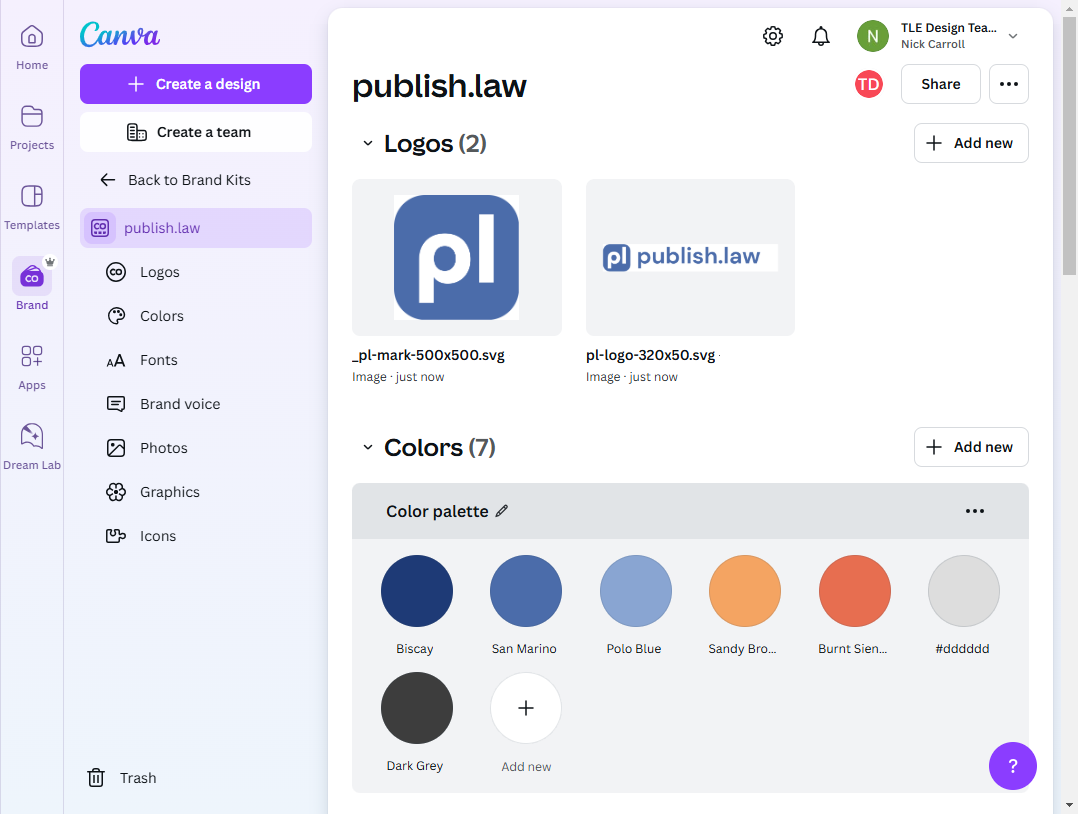
Conclusion
For attorneys looking to take control of their content marketing, Canva is a fast and easy solution that brings professional design within reach. By leveraging Canva’s simple tools, lawyers can create impactful visuals that enhance their online presence and connect with their audience—without needing to invest significant time or money in graphic design. Unleashing the power of Canva can be a game-changer for motivated attorneys who want to market their expertise effectively.




